- Install the Software: Ensure that you have installed PaperPort Professional 14.5 on your computer. If you haven’t installed it yet, you can download it from the official Nuance website or use the installation media provided with your purchase.
- Enter Serial Number: During the installation or upon first launch, you will be prompted to enter your product serial number. This number is usually found on the packaging or in the confirmation email you received after purchasing the software.
- Machine Fingerprint: The activation process may also require a ‘machine fingerprint’, which is a unique identifier for your computer. The activation wizard will display this information.
- Online Activation: Visit the Nuance Product Activation page and enter your serial number and machine fingerprint as they appear in the Nuance Product Activation screen.
- Complete Registration: After entering the details, complete the activation process by following the on-screen instructions. You may also be prompted to register your product to gain access to exclusive product features and special offers.
Description
Nuance PaperPort Professional 14.5 is a comprehensive document management solution designed to help individuals and businesses organize, access, and share documents efficiently. It provides a single platform for scanning paper documents, creating PDF files, and managing all your documents on your PC.
Features:
- Scan and Organize: Easily scan paper documents into searchable PDFs or JPG formats. The software works seamlessly with any scanner, allowing you to digitize your paper records and organize them in one place.
- View and Edit: Access and view over 150 document and photo formats. The intuitive interface lets you edit and manage your files with ease.
- Create PDFs: Use the included PDF Create tool to convert any application file into 100% industry-standard PDF files or merge multiple files and formats into a single PDF file.
- Cloud Connectivity: With Nuance Cloud Connector and PaperPort Anywhere, extend the power of document access to any device with a browser. There are also apps available for iPhone, iPad, and Android devices, ensuring you can access your documents anytime, anywhe


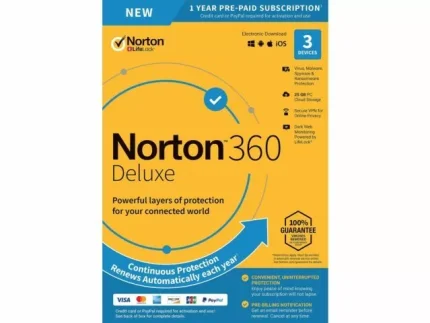

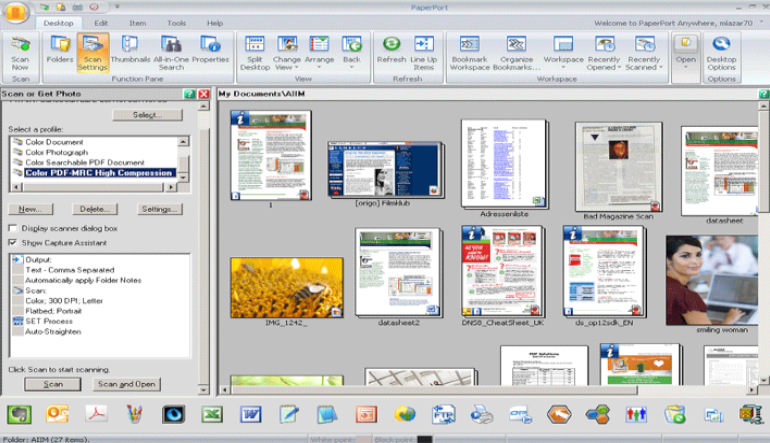
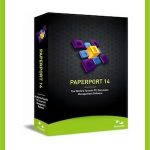
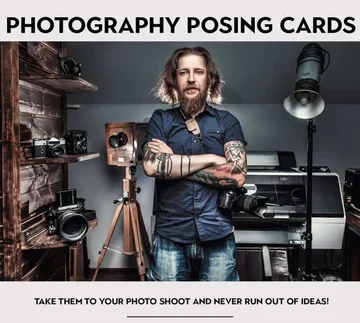
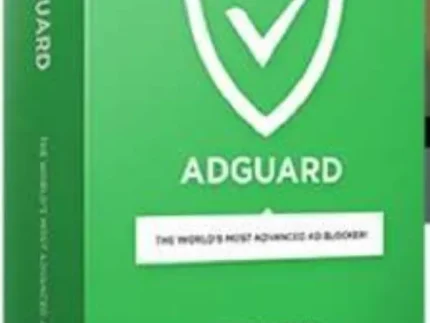





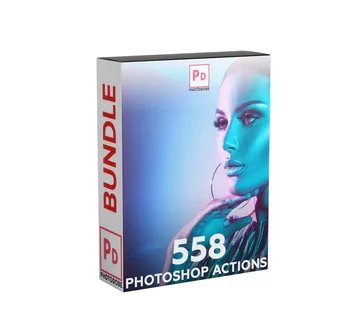
Reviews
There are no reviews yet